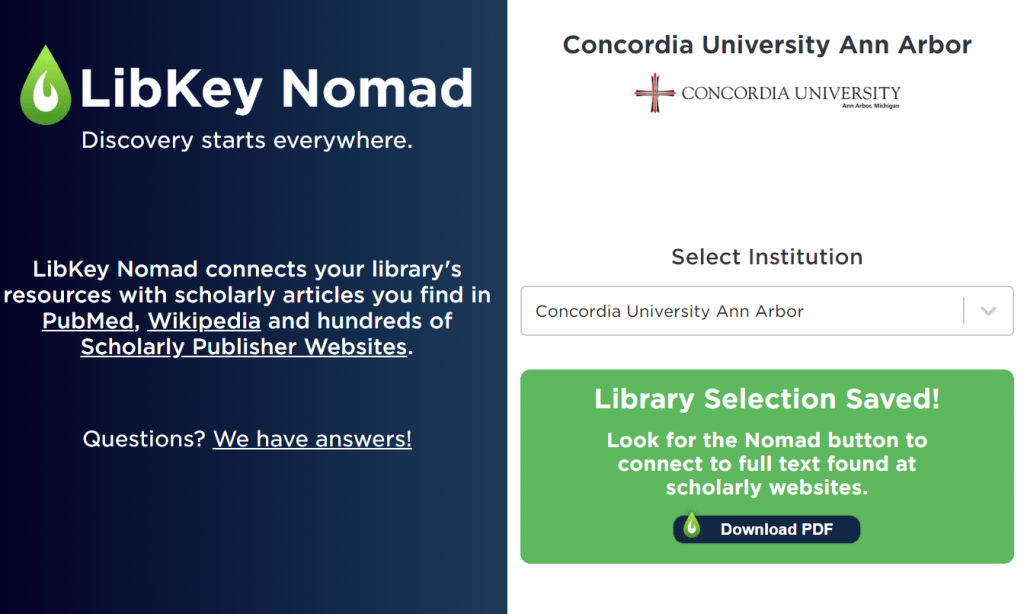Get Libkey Nomad
Add the browser extension that links to full-text at CUAA Library when you search the web.
Set Up Instructions
- Click the button above. Click on your favorite browsers.
- Click on the “Add to” button, and follow the pop-ups to finish the installation.
- A box will ask you to choose your intuition.
- Under “Select Institution”, type in Concordia and click on “Concordia University Ann Arbor” from the suggestions.
- You will see a green box that says “Library Selection Saved!” (See image below)
Successful Installation